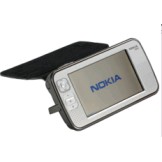I’m somewhat bemused by Informationweek’s Mitch Wagner’s less than complimentary take on the N810 launch last month and now that he’s had a chance to respond to the criticism which found its way back to him via his comments I’m still not sure I understand his beef.
Mitch lauds the iPhone in comparison to the N8xx and complains primarily of the lack of built-in cellphone, limited feature set and a lack of purpose.
Lets take those in reverse order. The purpose is quite clearly stated by Nokia in all the accompanying literature and advertising: its an internet tablet. A pretty fine one too. The internet experience is better than anything else out there including some much larger devices – UMPCs I’m looking at you here. The large, bright screen has a phenomenal pixel density and renders web pages in true desktop format, unlike iPhone’s Safari browser which renders an illegible over-view of the page being viewed and has to be zoomed and panned to read the content.
The email client is okay and the supplied RSS reader does the job. The ability to stream Youtube video and vodcasts added to various VOIP clients makes it a super powerful web device and something with much greater utility than something like the iPhone.
Which brings us to the second point: a limited feature set. A complaint more fairly levelled at the device Mitch actually chose, the iPhone. The N810 supports GPS, expandable memory, an open architecture and a freely available software development kit. None of which are available for the iPhone, furthermore whereas shortcomings in the standard Nokia software suite can be (and have been) rectified by independent developers – its possible to sync with Gmail and Outlook, edit spreadsheets and word documents, even send audio over bluetooth, no such changes are happening on the iPhone, where developers and Apple are engaged in a bitter struggle to unlock and re-lock the iPhone and little else is happening.
So to the final ‘complaint’ that Nokia’s tablets lack a cellphone radio. For some that may be a show stopper, but for most it need not be. The iPhone sports a 2.5G radio, supporting GPRS connections. A handset with bluetooth to add the same capabilities to the Nokia tablet runs £40, without a contract. Even better, for another £45 you can add 3G to make for an iPhone-busting feature set.
And when next generation 3.5G phones drop to sensible prices you can upgrade the phone part of your package too. In fact over a two year contract the O2 iPhone costs over £200 more than a Nokia N800 and 6120c 3.5G combination on T-mobile.
Ultimately the Nokia N8xx range proves conclusively that a blind charge into the world of integration fails to deliver the best user experience and moreover, costs significantly more than a multiple device solution.
Technorati Tags: N810, N800, iPhone, Nokia
Filed under: Uncategorized | Leave a comment »


 Having looked at what I consider the third generation internet tablet’s biggest hardware shortcomings its tine to look at where the software is lacking.
Having looked at what I consider the third generation internet tablet’s biggest hardware shortcomings its tine to look at where the software is lacking.